Here is a list of commonly used shortcut keys to MS Office that can provide an easier and quicker access. In Windows, MS Word uses the Ctrl key along with another alphabet key for shortcuts. Most useful Microsoft Office shortcut keys it’s useful for all works. Shortcut keys in MS Office
MS Word Shortcut Keys
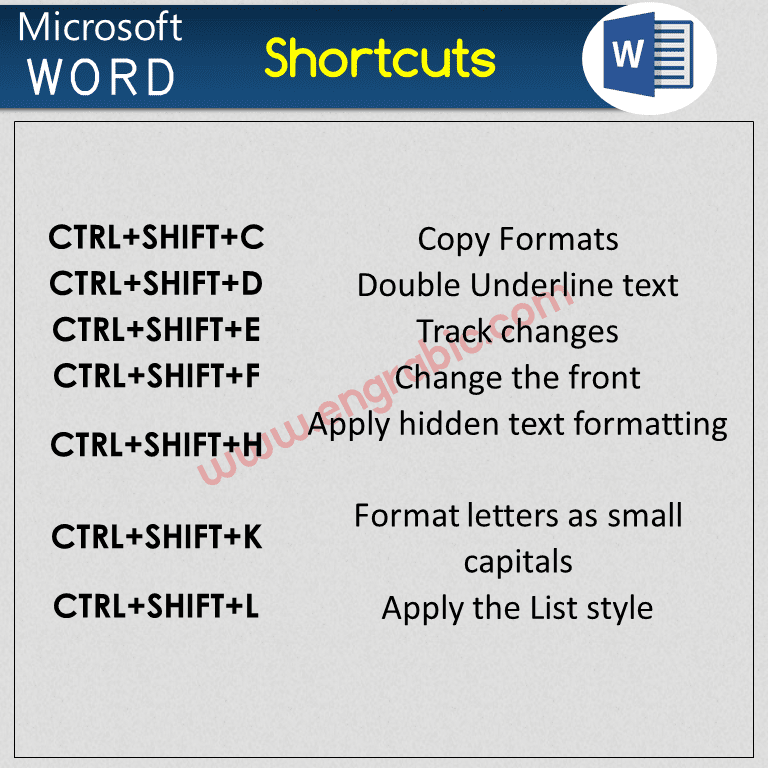
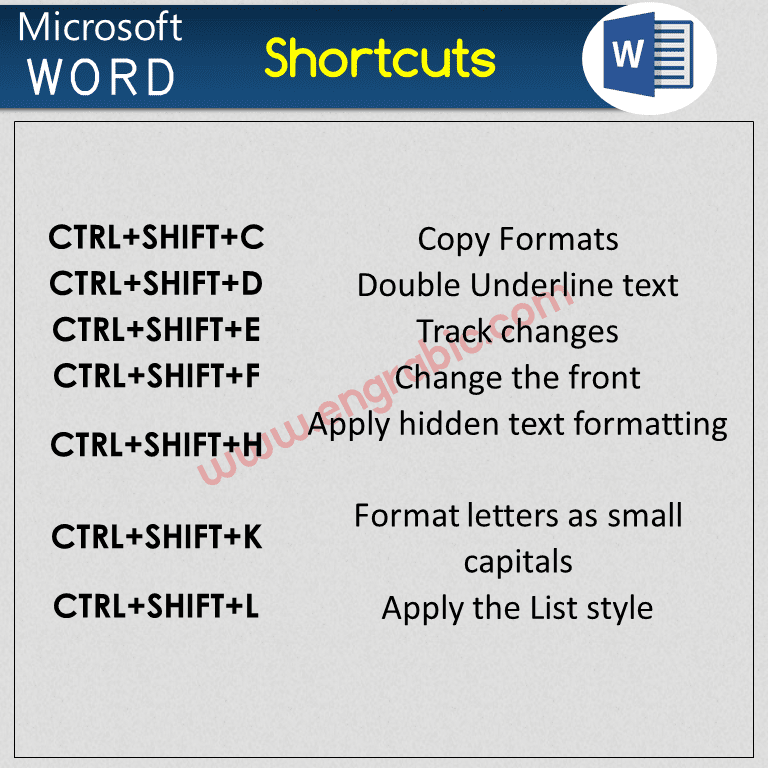
| CTRL+SHIFT+C | Copy Formats |
| CTRL+SHIFT+D | Double Underline text |
| CTRL+SHIFT+E | Track changes |
| CTRL+SHIFT+F | Change the front |
| CTRL+SHIFT+H | Apply hidden text formatting |
| CTRL+SHIFT+K | Format letters as small capitals |
| CTRL+SHIFT+L | Apply the List style |
| CTRL+SHIFT+M | Remove the paragraph indent from the left |
| CTRL+SHIFT+N | Apply the Normal style |
| CTRL+SHIFT+P | Change the font size |
| CTRL+SHIFT+Q | Change the selection to the symbol font |
| CTRL+SHIFT+S | Apply a style |
| CTRL+SHIFT+T | Reduce a hanging indent |
| CTRL+SHIFT+V | Paste Formats |
| CTRL+SHIFT+W | Underline word but not spaces |
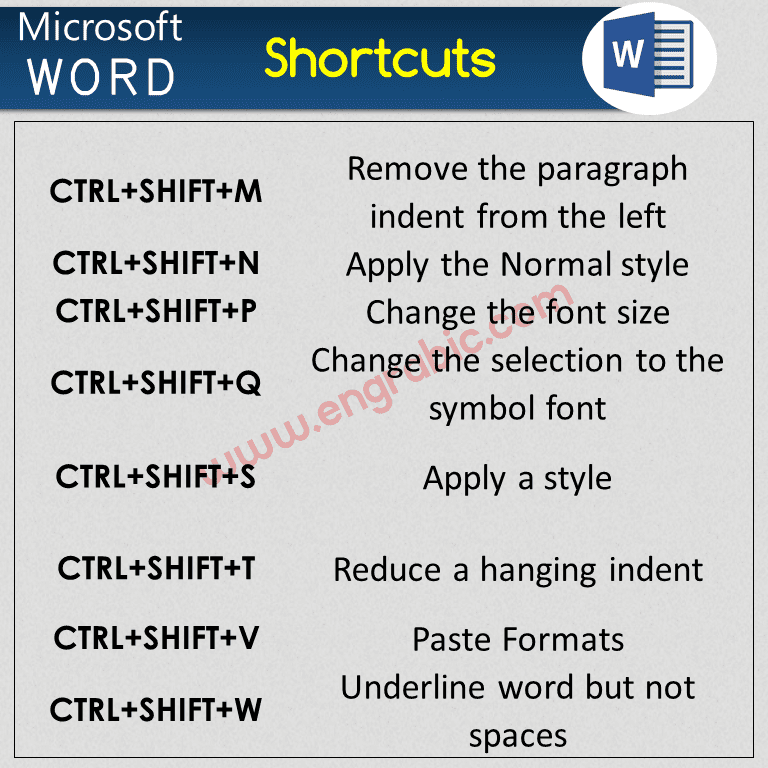
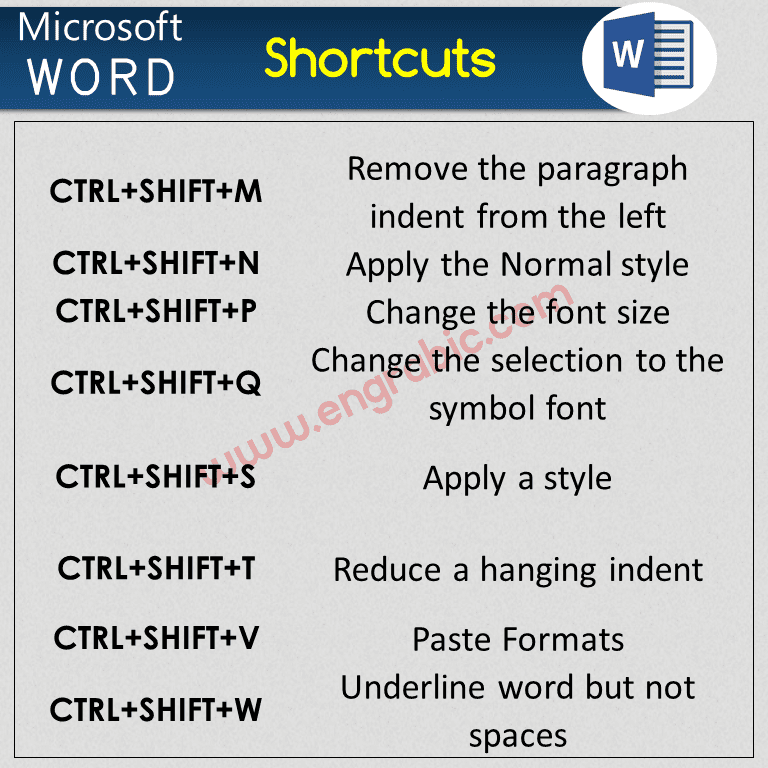
MS Excel Shortcut Keys
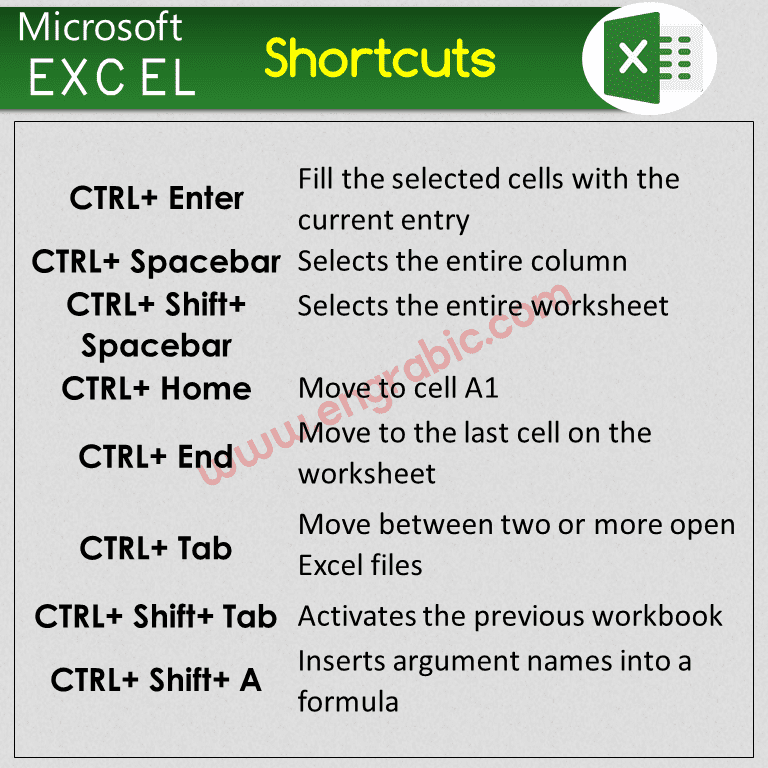
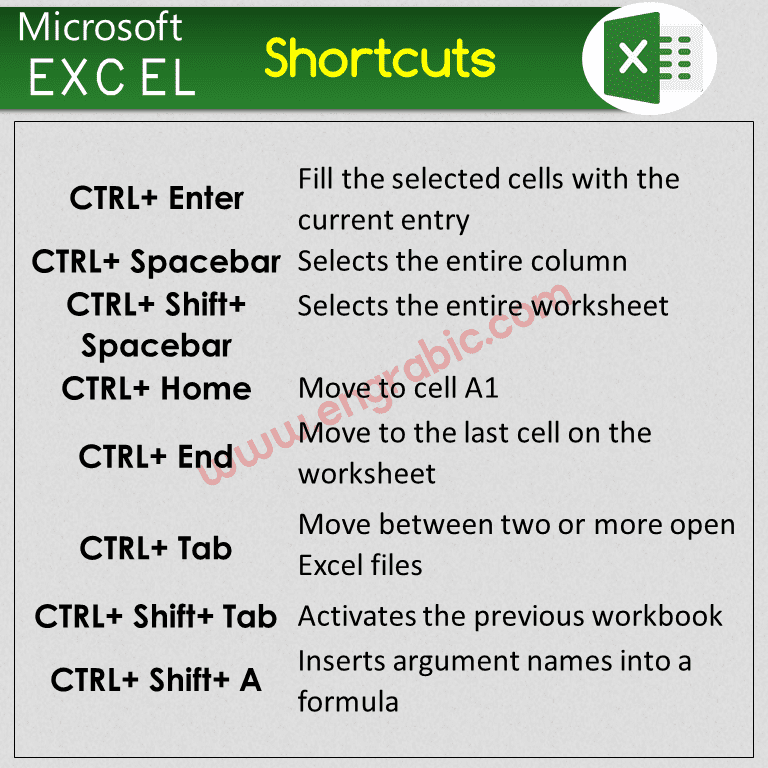
| CTRL+ Enter | Fill the selected cells with the current entry |
| CTRL+ Spacebar | Selects the entire column |
| CTRL+ Shift+ Spacebar | Selects the entire worksheet |
| CTRL+ Home | Move to cell A1 |
| CTRL+ End | Move to the last cell on the worksheet |
| CTRL+ Tab | Move between two or more open Excel files |
| CTRL+ Shift+ Tab | Activates the previous workbook |
| CTRL+ Shift+ A | Inserts argument names into a formula |
| CTRL+ Shift+ F | Opens the drop-down menu for fonts |
| CTRL+ Shift+ O | Selects all of the cells that contain comments |
| CTRL+ Shift+ P | Opens the drop-down menu for point size |
| Shift+ Insert | Pastes what is stored on the clipboard |
| CTRL+ Shift+ F6 | Moves to the previous worksheet window |
| CTRL+ Shift+ F12 | Prints the current worksheet |
| Shift+ Home | Highlights all text to the left of the cursor |

MS PowerPoint Shortcut Keys
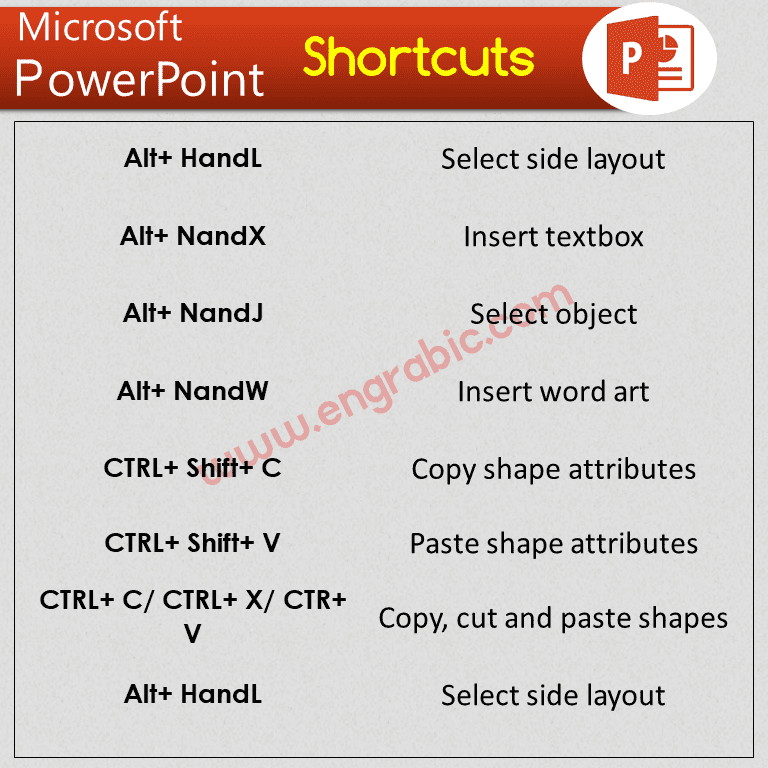
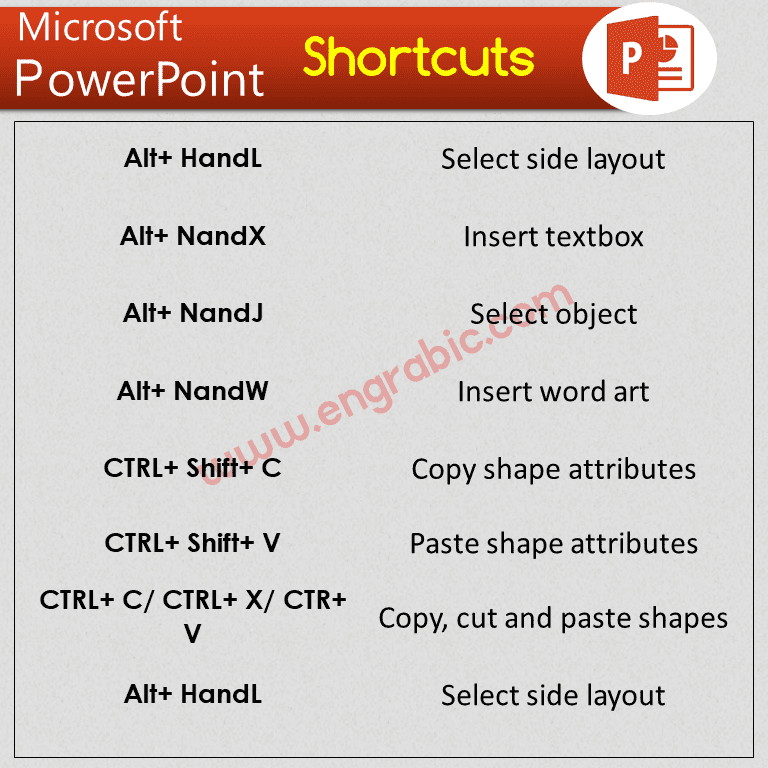
| CTRL+ Shift+ G | Group shape |
| CTRL+ Shift+ H | Ungroup shape |
| CTRL+ Shift+ J | Regroup shape |
| CTRL+ Alt+ Click | Straight line by curve tool |
| CTRL+ Resize Click | Resize from center |
| Alt+ NandP | Insert picture |
| Alt+ NandSandH | Insert shape |
| Alt+ GandH | Select theme |
| Alt+ HandL | Select side layout |
| Alt+ NandX | Insert textbox |
| Alt+ NandJ | Select object |
| Alt+ NandW | Insert word art |
| CTRL+ Shift+ C | Copy shape attributes |
| CTRL+ Shift+ V | Paste shape attributes |
| CTRL+ C/ CTRL+ X/ CTR+ V | Copy, cut and paste shapes |
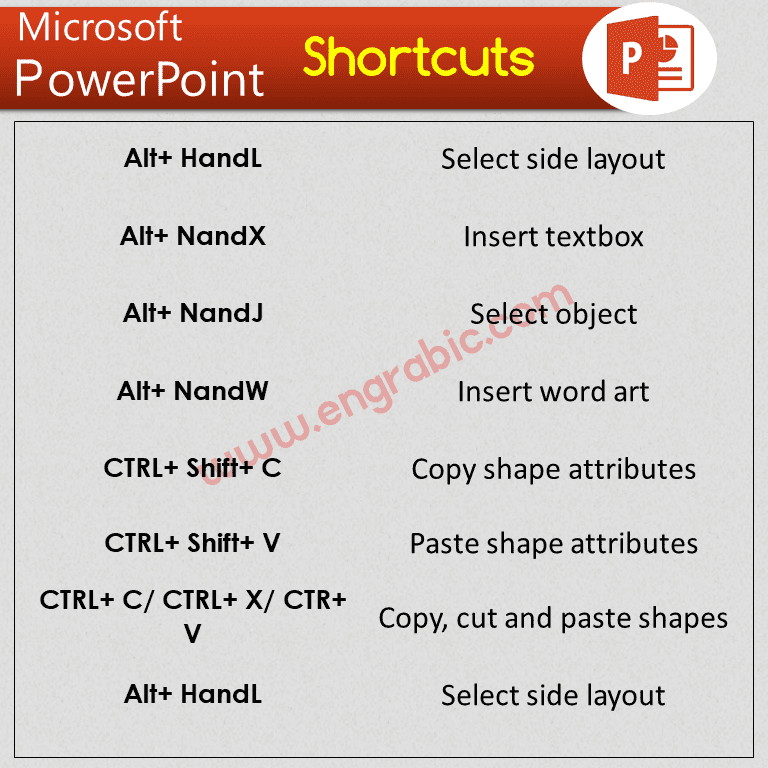
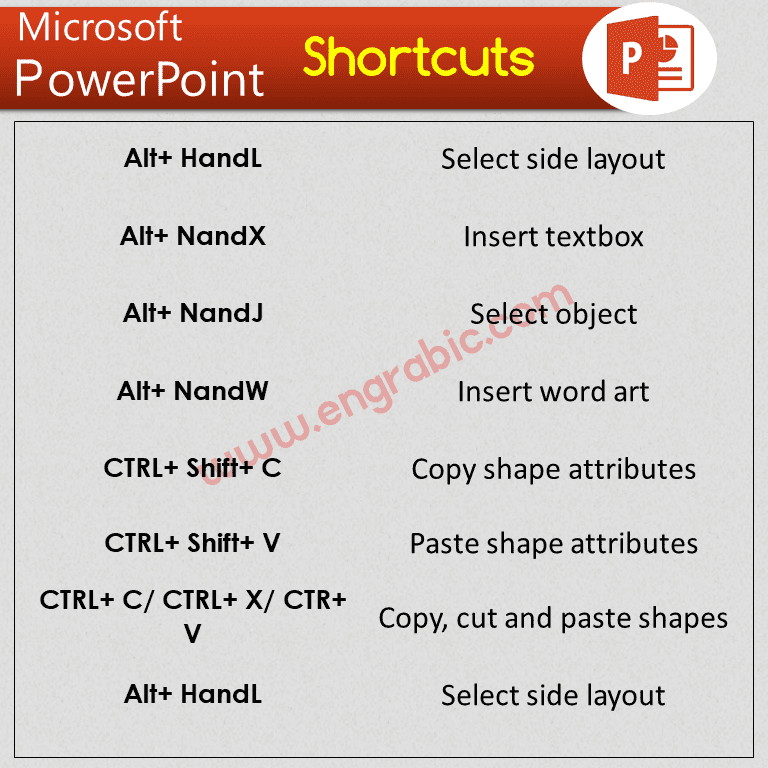
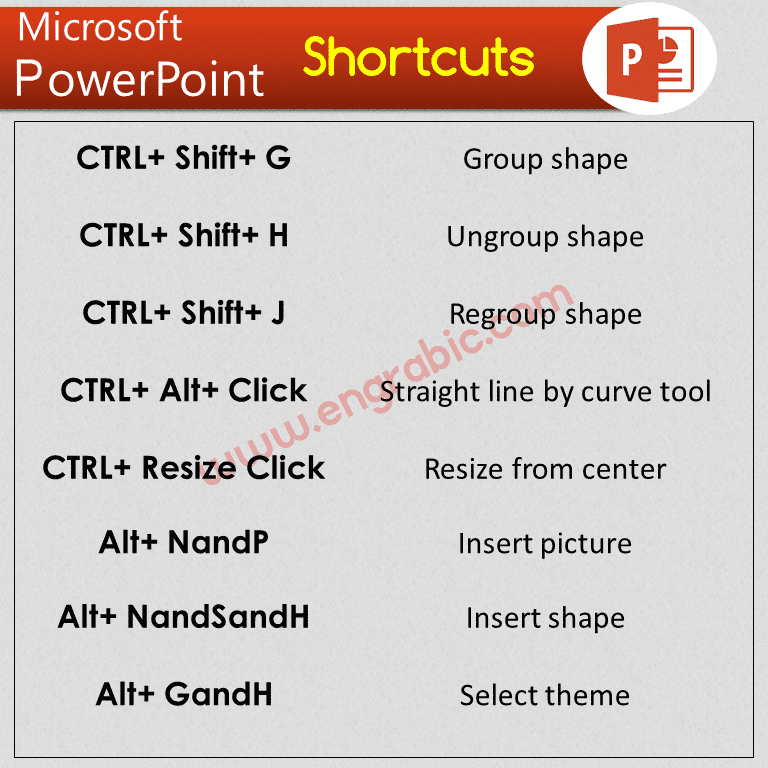
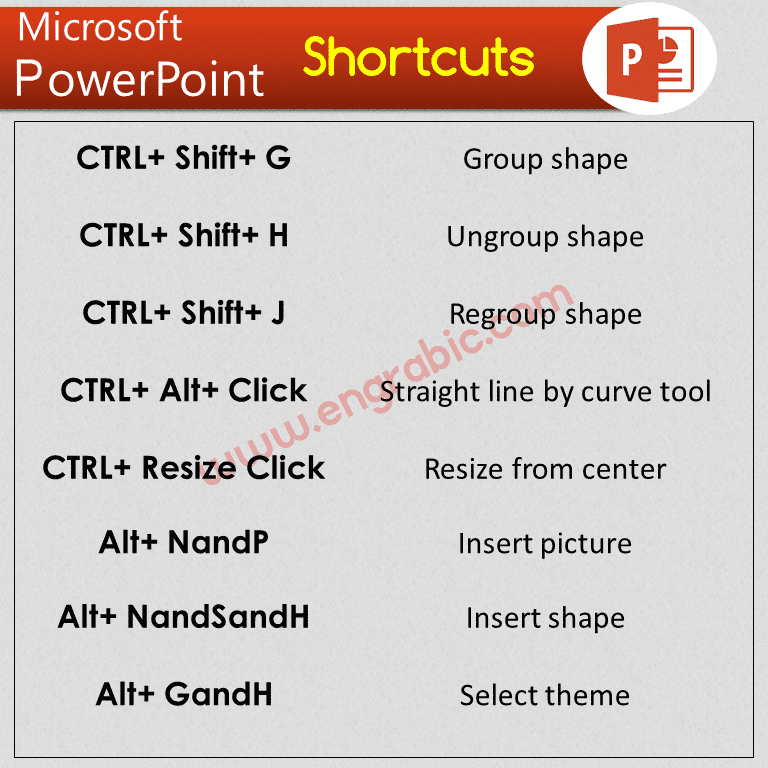
MS Publisher Shortcut Keys
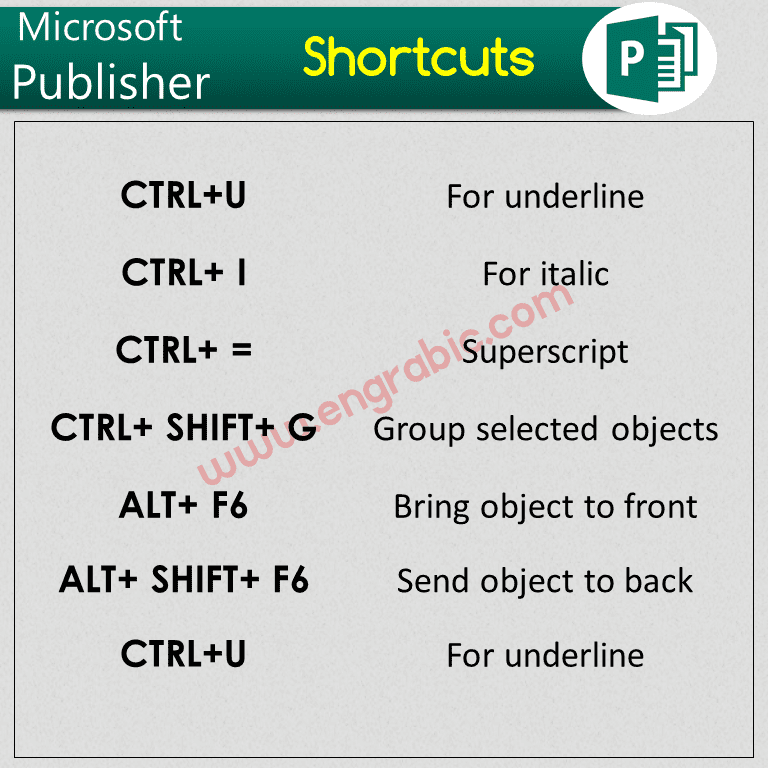
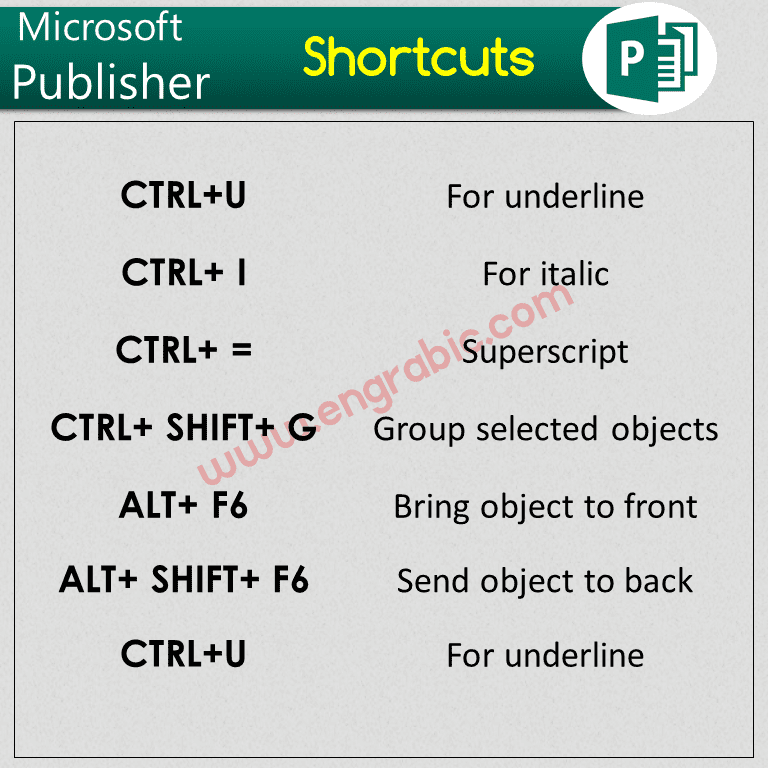
| CTRL+ Shift+ f | Accesses to the font menu |
| CTRL+ Shift+ P | Accesses to the font size menu |
| CTRL+ Shift+ > | Increases the font size |
| CTRL+ Shift+ < | Decreases the font size |
| CTRL+ Shift+ = | Subscript |
| CTRL+ Shift+ K | Small caps |
| CTRL+ Spacebar | Remove all style formats of the highlighted text |
| CTRL+ B | For bold text |
| CTRL+U | For underline |
| CTRL+ I | For italic |
| CTRL+ = | Superscript |
| CTRL+ SHIFT+ G | Group selected objects |
| ALT+ F6 | Bring object to front |
| ALT+ SHIFT+ F6 | Send object to back |
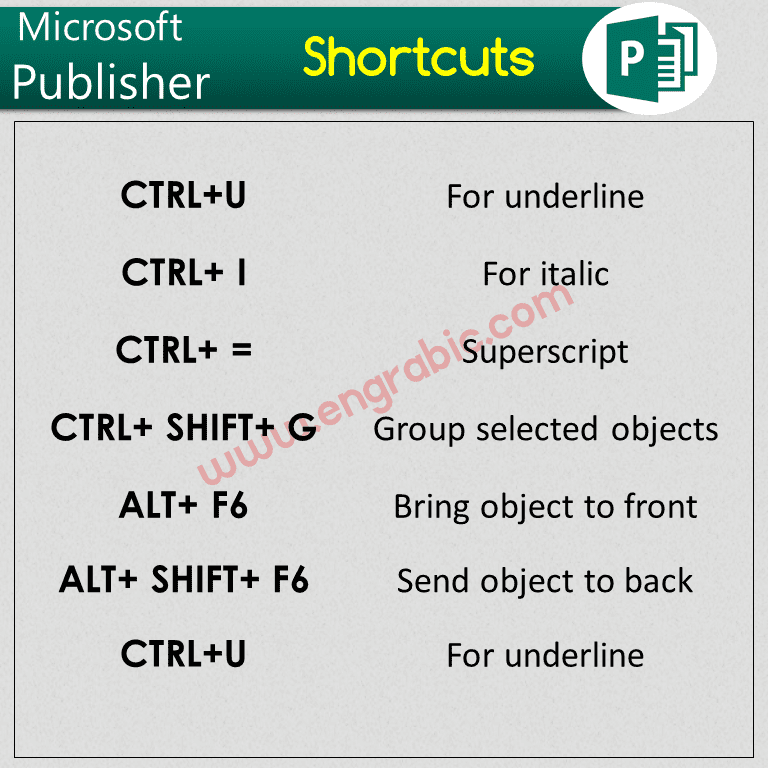
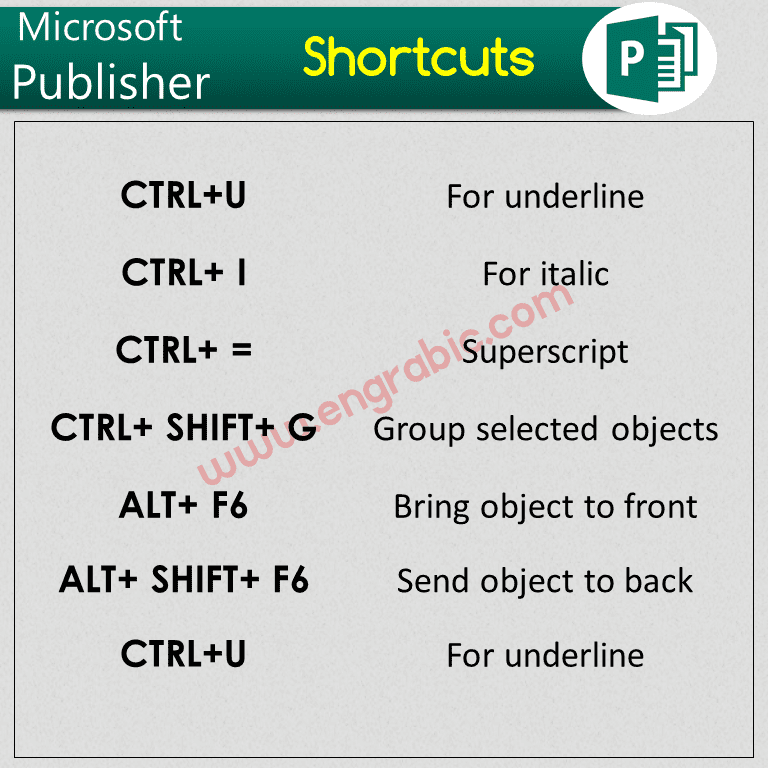
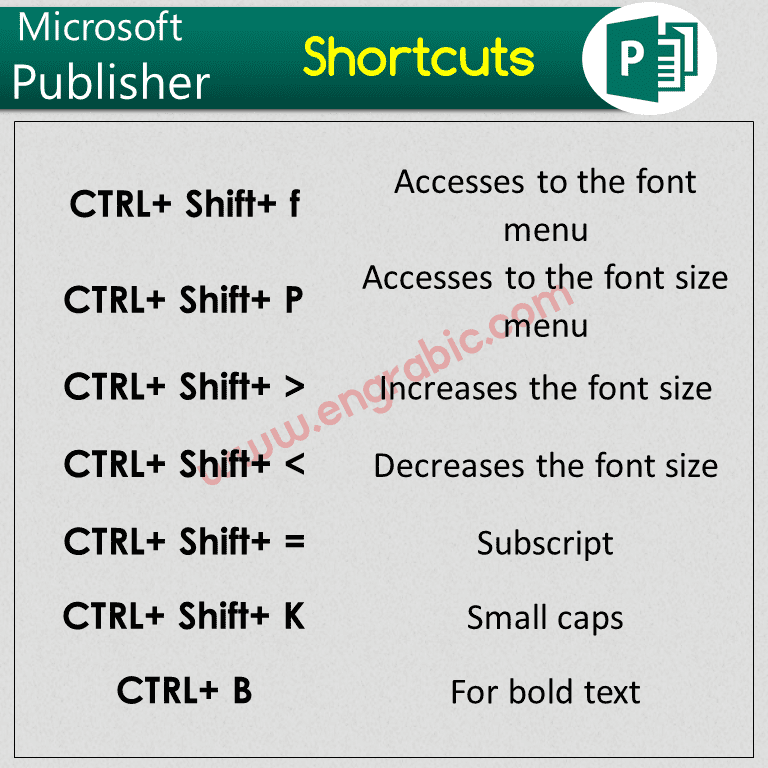
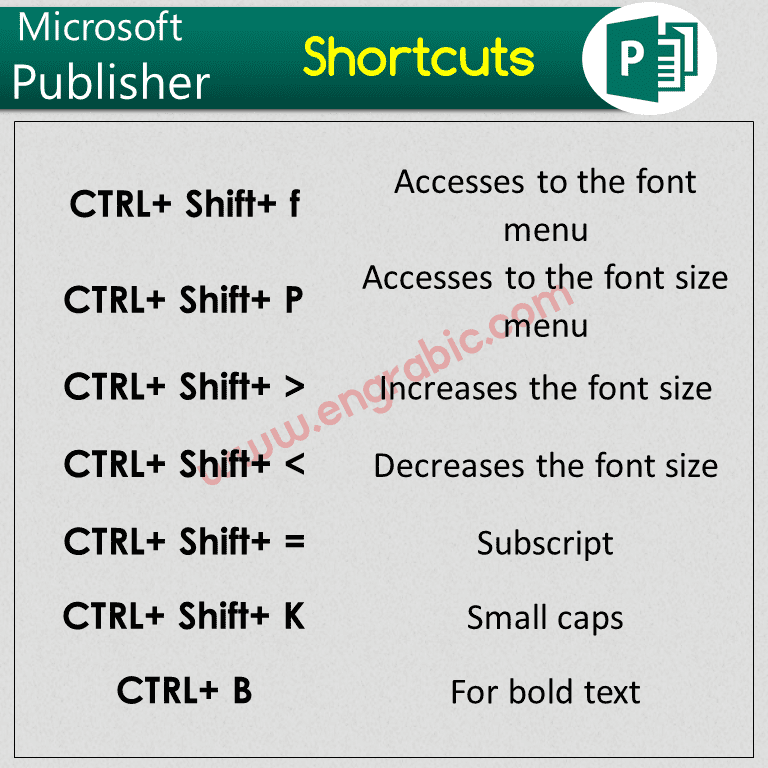
MS Access Shortcut Keys
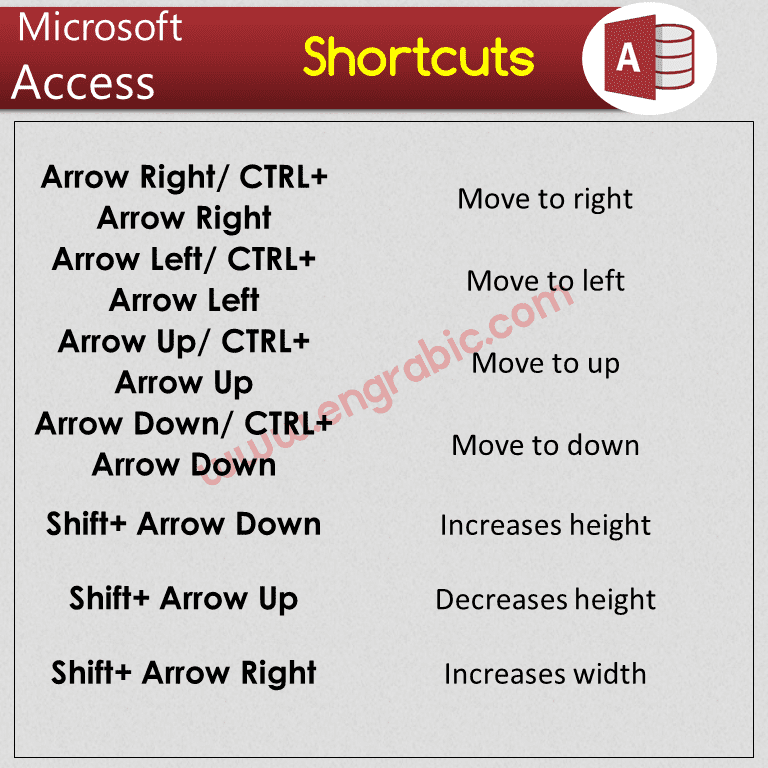
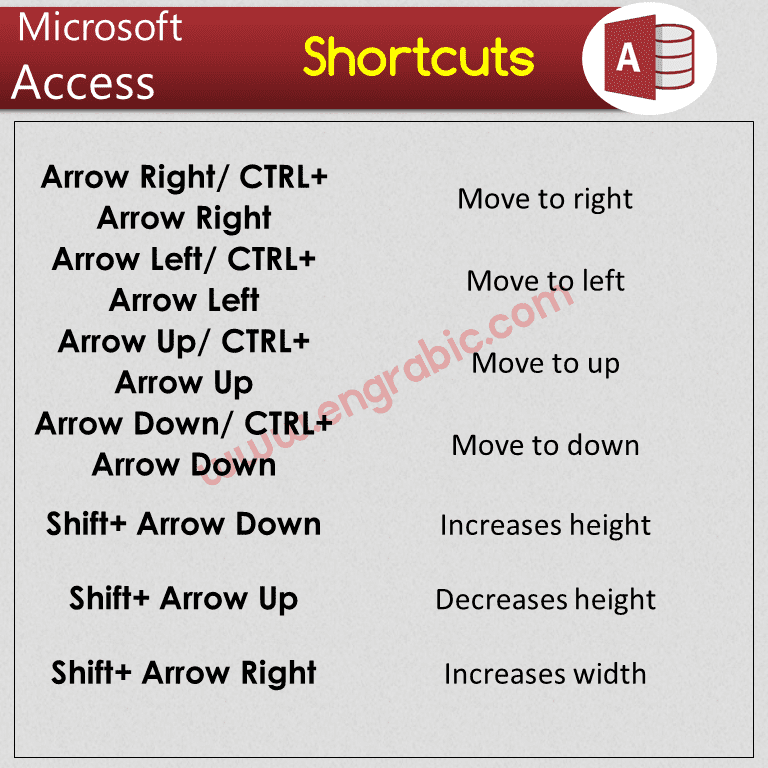
| Arrow Right/ CTRL+ Arrow Right | Move to right |
| Arrow Left/ CTRL+ Arrow Left | Move to left |
| Arrow Up/ CTRL+ Arrow Up | Move to up |
| Arrow Down/ CTRL+ Arrow Down | Move to down |
| Shift+ Arrow Down | Increases height |
| Shift+ Arrow Up | Decreases height |
| Shift+ Arrow Right | Increases width |
| Shift+ Arrow Left | Decreases width |
| F2 | Display complete hyperlink |
| F7 | Check spelling |
| Alt+ Enter | Display property sheet |
| Alt+ F4 | Exit access 16 |
| CTRL+ F2 | Invoke builder |
| Shift+ F2 | Open the zoom box |
| F5 | Move the record number box |
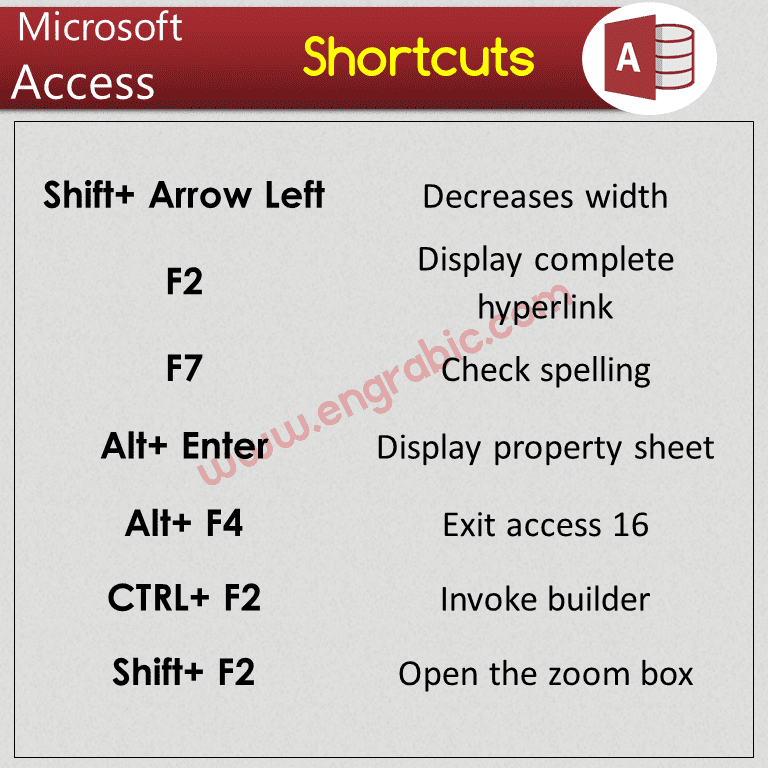
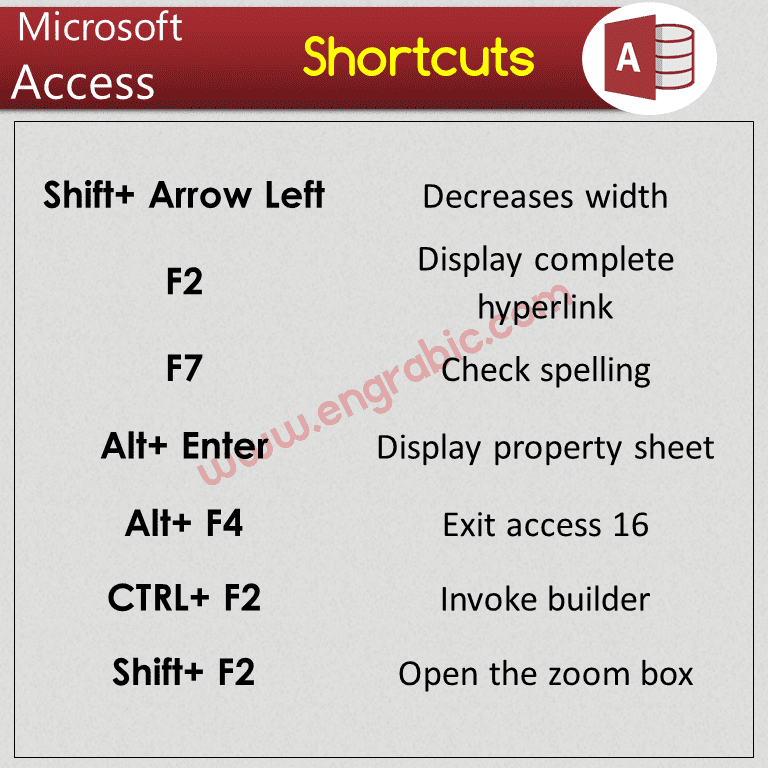
MS Outlook Shortcut Keys
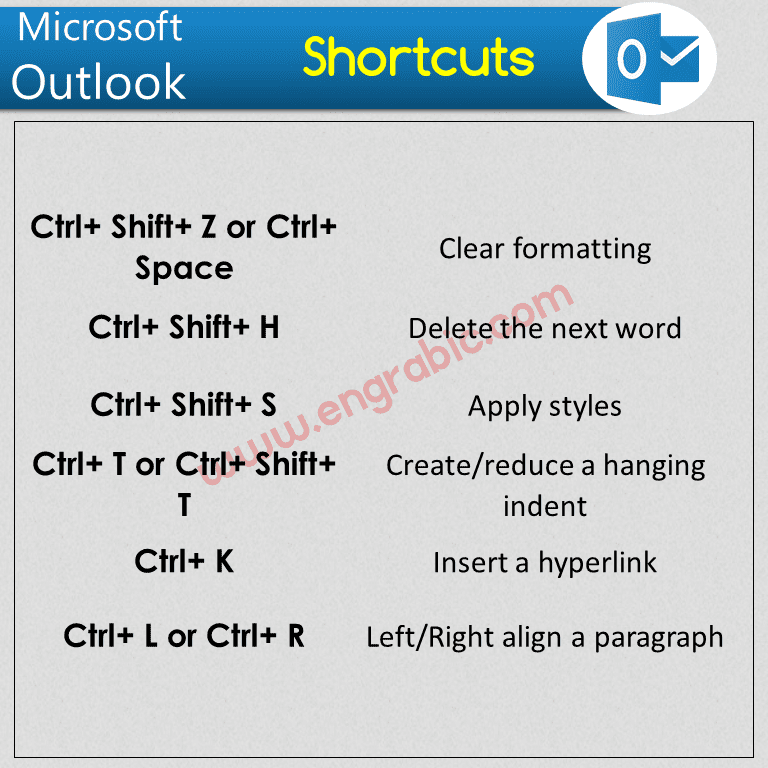
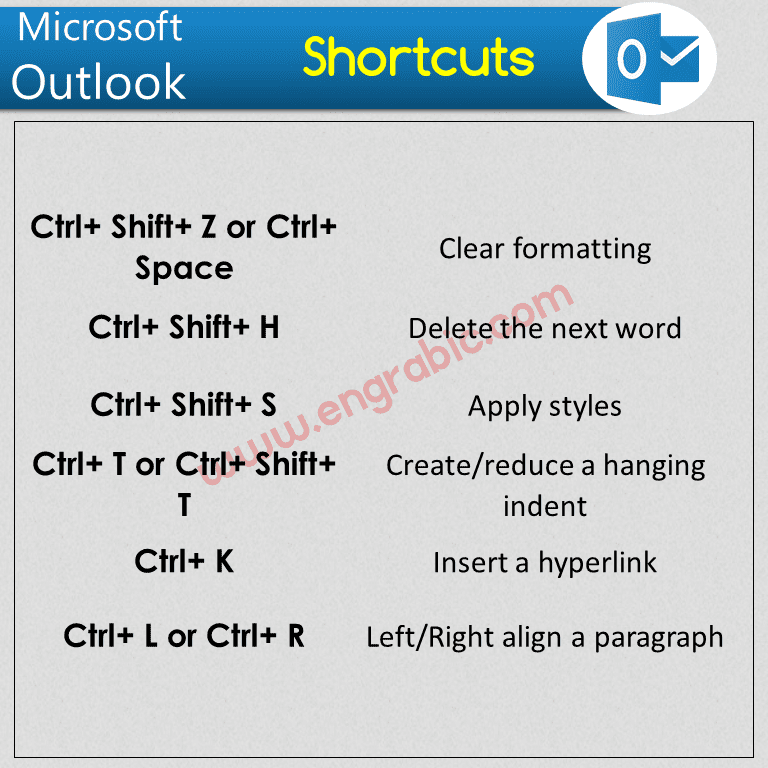
| Ctrl+] or Ctrl+ Shift+ > | Increase font size |
| Shift+ F3 | Switch case(selected text) |
| Ctrl+ Shift+ K | Format letters as small capitals |
| Alt+ O | Display the format menu |
| Ctrl+ Shift+ P | Display the font dialog box |
| Ctrl+ Shift+ L | Add bullets |
| Ctrl+ T or Ctrl+ Shift+ T | Increase Decrease indent |
| Ctrl+ Shift+ Z or Ctrl+ Space | Clear formatting |
| Ctrl+ Shift+ H | Delete the next word |
| Ctrl+ Shift+ J | Stretch a paragraph to fit between the margins |
| Ctrl+ Shift+ S | Apply styles |
| Ctrl+ T or Ctrl+ Shift+ T | Create/reduce a hanging indent |
| Ctrl+ K | Insert a hyperlink |
| Ctrl+ L or Ctrl+ R | Left/Right align a paragraph |
| Ctrl+ Q | Remove paragraph formatting |
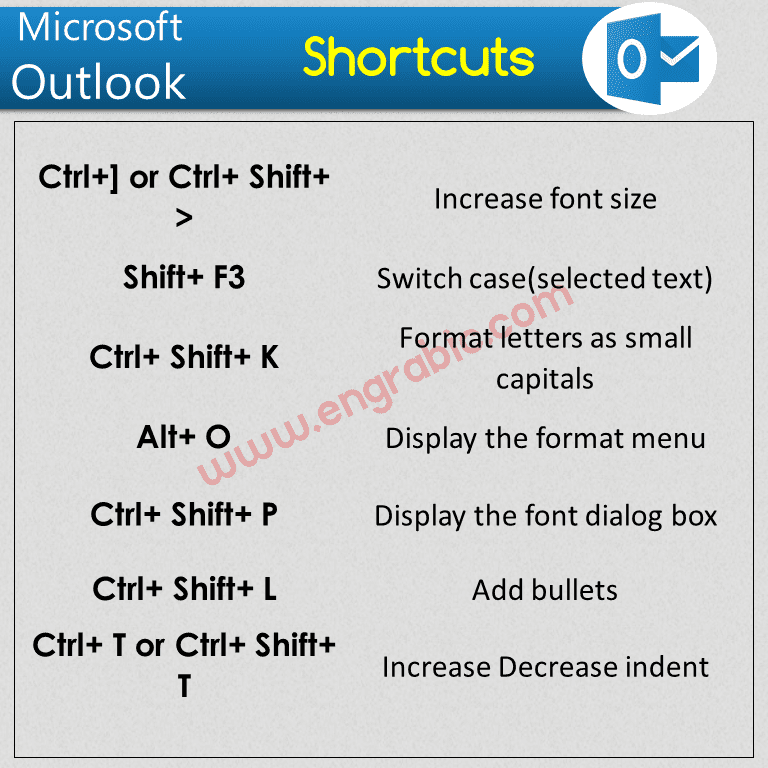
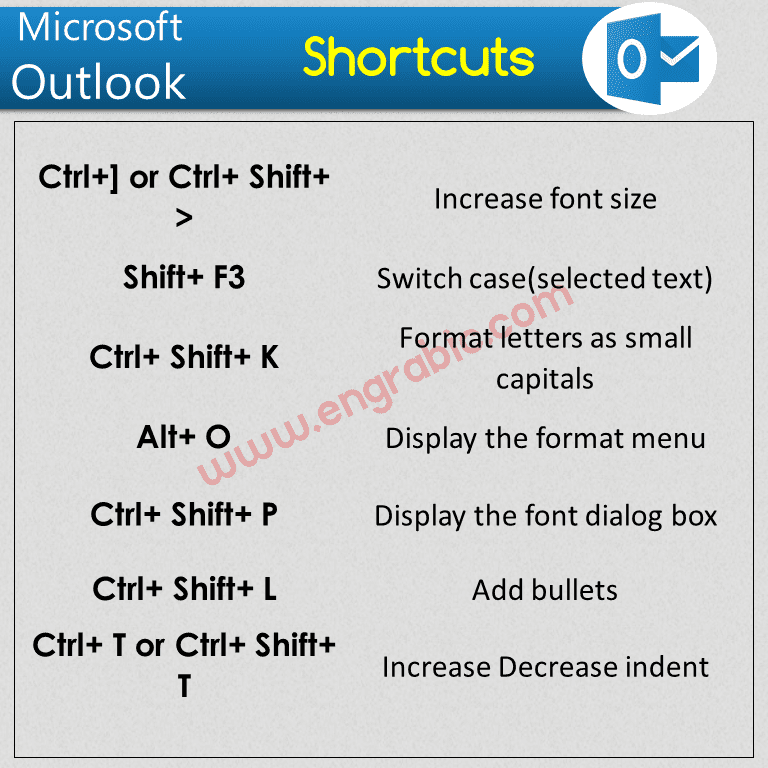

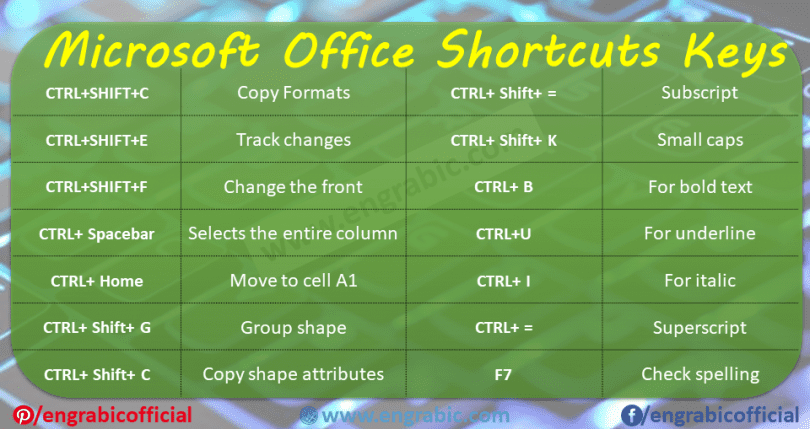
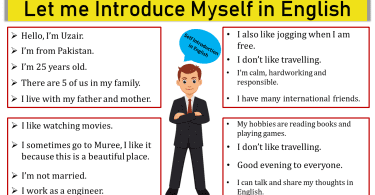
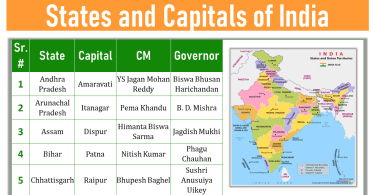
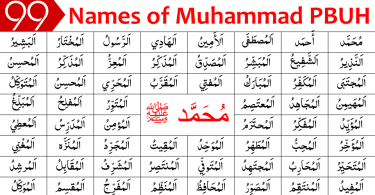

Leave a Comment